In this second post on Google Docs, I would like to begin by asking
you to imagine this situation: Let's say that these two students in the
picture just to the left are your students. One is a hard-working, nerdy-type of student, and the other is more of a middle-of-the-pack kind of student, who is completely capable of doing well, but chooses not to because he sees school as a chore.
By a stroke of luck, these two students have been paired up together to do a homework assignment, which is to find new vocabulary items for the text they are currently working on in English class. Both students are required to find 10 words, write out the definition and then use each of those words in a sentence in the correct context. They could do this independently, of course, but the idea is to get them to work together and review each others' writing before submitting it to the teacher.
How should they go about completing it? The first option would be for them to meet up somewhere after school, but this is highly unlikely. Not only do they surely not want to be seen in public together, but also perhaps they don't live anywhere near each other. Thus, the next logical step is to complete the assignment on the computer via Word and then e-mail the document to each other. So, they indeed choose this route, and let's just count how many steps it takes to complete the homework:
- The nerdy student duly begins and finishes his part as soon as he gets home after school.
- He opens his e-mail, attaches the Word document and sends it to his partner.
- The partner, of course, is out doing other 'more important' things at the moment and might do his part when he gets home. However, let's say that he does it. He then has to open his e-mail and download the document.
- He checks the first part from his partner and then writes his own part.
- Next, he has to compose another e-mail, attach the new Word document and send it back.
- Finally, the partner, who has been patiently waiting all night, again opens his e-mail and downloads the new attachment.
- He then checks the entire document for any errors before turning it in to the teacher the next day.
After all of this, your students are, without doubt, totally disengaged. We take it for granted because this is the normal procedure. However, what if there was a way to drastically reduce the number of steps and make group work truly manageable, and even somewhat enjoyable, for your students? You can with Google Docs!
The Benefits
 Google Docs is an office suite of tools similar, but not as extensive, as Microsoft Office. You can create documents, presentations, spreadsheets and forms for free. While there may not be as many features when compared to normal office tools, Google Docs comes with its own set of benefits. For starters, because of its location in the cloud, your documents are automatically saved and you can access them from any computer, tablet or smartphone, 24/7. You no longer have to transfer files from one computer to another via a USB flashdisk. Furthermore, with Google Docs, you or your students no longer have to send e-mails back and forth to each other. Students can simply create a Google document and share it with whomever they wish. The person they share the document with simply clicks on the link that automatically sent to him or her and away they go. There is no more attaching or downloading! On top of that, students can even work on the same Google Doc at the same time. They can see what each other are writing in real time. Now that is collaboration!
Google Docs is an office suite of tools similar, but not as extensive, as Microsoft Office. You can create documents, presentations, spreadsheets and forms for free. While there may not be as many features when compared to normal office tools, Google Docs comes with its own set of benefits. For starters, because of its location in the cloud, your documents are automatically saved and you can access them from any computer, tablet or smartphone, 24/7. You no longer have to transfer files from one computer to another via a USB flashdisk. Furthermore, with Google Docs, you or your students no longer have to send e-mails back and forth to each other. Students can simply create a Google document and share it with whomever they wish. The person they share the document with simply clicks on the link that automatically sent to him or her and away they go. There is no more attaching or downloading! On top of that, students can even work on the same Google Doc at the same time. They can see what each other are writing in real time. Now that is collaboration!Taking Group Work to Another Level
So, how can you use Google Docs in your classroom? There are countless ways to do so, but to begin with, I will use a classic ELT activity, Literature Circles, and I will show you how Google Docs can take it to a new level. Literature Circles is such a famous activity in the ELT world because it focuses on autonomous task-based learning combined with the importance of teamwork. Typically, while studying a short story or novel, a teacher places students into small groups, and then gives each student a different task. For example, in a group of three, one student could find new vocabulary in the text; the second could write a short summary; and the last student could build a plot pyramid of the major events in the story.
So, without Google Docs, students would normally complete their assigned tasks by writing in the notebooks. The problem with that, though, is how are they going to share their findings with each other and to have something that they can keep to study for the exam? Secondly, how can they properly present their work to the class? It is not really possible with traditional notebooks. Then, you could use Microsoft Word, but then you face the problems of e-mailing and engagement loss, as mentioned above.
With Google Docs, however, Literature Circles become even simpler and more collaborative. If all of your students have a computer, then one student in each group creates a Google Doc and shares it with the other group members. After that, all of the group members can work on the same document in real time. Thus, you don't have students waiting for their turn or looking over each other's shoulders. On top of that, students are able to help each other from their own computer. Moreover, by being able to see what each other are writing in real time, you can stress the important of peer review. We told our students, for example, that they will all receive the same grade, so they had make sure that each part was completed and language-checked. Finally, once the assignment has been completed, it can be easily shared with you, the teacher, who can then project it for the entire class to see and critique.
As as example, here is what one group of our students was able to produce.
The brilliant part about it is that not only is it neatly organized and aesthetically pleasing to the eye, it is just as easy for the students to complete at home as compared to the classroom. So, if you run out of class time, you can have your students complete it at home and simply share the link with you that night or the next morning. They can just as easily work together from the comfort of their own homes as being in the classroom together. Furthermore, they don't even need to take their school computers home with them or use a flashdisk to transfer their files. The students can reach their Google Docs from any computer and continue right where they left off at school.
This is only one way that Google Docs can be a magnificent web tool for you! Stay tuned for the next post on Google Docs where I will show how students can make presentations with ease!

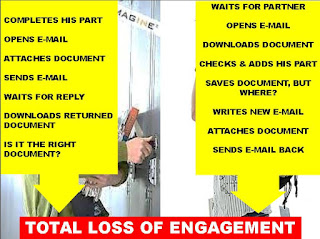


This blog is very nice and informative for student who wants to read online. And want chemical-engineering homework help. And keep continue to sharing this helpful information with us.
ReplyDelete