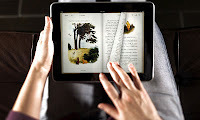 So, what can we do? Our suggestion is to get ICT involved. According to statistics, young adults and children read more on their IPads, tablets and mobile phones than they do from books, and that number is only going to increase in the coming years. Whether right or wrong (I also love buying books), we are going to have to use technology to teach reading, in order to keep up with the times. It probably won't make your students enjoy reading, but it might engage them for a bit longer.
So, what can we do? Our suggestion is to get ICT involved. According to statistics, young adults and children read more on their IPads, tablets and mobile phones than they do from books, and that number is only going to increase in the coming years. Whether right or wrong (I also love buying books), we are going to have to use technology to teach reading, in order to keep up with the times. It probably won't make your students enjoy reading, but it might engage them for a bit longer.Interactive Flipbooks
If you have been teaching for a few years, you probably have lots of short stories in Word document form that you have printed off for your students. I also used to have hundreds of photocopies made every week. Well, here is one way to reduce the number of copies you make, in addition to getting a little more technology in the classroom. We call them Interactive Flipbooks.
Simply put, there is a brilliant website called flipsnack.com that automatically converts your documents into a visually engaging flipbook on the net. It even makes a quirky sound when your turn the page. On top of that, you can also add any external links from different internet websites, which would then make your flipbook truly interactive. As your students are reading along, they could click on a link, and it would automatically take them to a site to further improve their understanding of the text. For instance, if you are reading a short text about bullying, you could add a link to a Youtube video that could be a real-life story of bullying and how it affects people.
Preparation
If you are keen to give it a try, just follow the steps given below:
 1. Prepare your reading document on Microsoft Word as you normally would. However, for best results, you should make the font size at least 26 or 28. It will expand your documents by several pages, but it will make the document much easier to read, especially if you are planning use a projector.
1. Prepare your reading document on Microsoft Word as you normally would. However, for best results, you should make the font size at least 26 or 28. It will expand your documents by several pages, but it will make the document much easier to read, especially if you are planning use a projector.
2. Include any internet hyperlinks that you want.
3. Save the document as a PDF. You do this by clicking on File, then Save As. Click on the little arrow, and then there will be an option for PDF. However, this option is only available on the least versions of the Microsoft Office Suite.
4. Go to flipsnack.com, sign up for free by using your Facebook, Twitter, or Gmail accounts.
5. Click on New Flipbook, and upload your PDF by clicking the Browse button.
 1. Prepare your reading document on Microsoft Word as you normally would. However, for best results, you should make the font size at least 26 or 28. It will expand your documents by several pages, but it will make the document much easier to read, especially if you are planning use a projector.
1. Prepare your reading document on Microsoft Word as you normally would. However, for best results, you should make the font size at least 26 or 28. It will expand your documents by several pages, but it will make the document much easier to read, especially if you are planning use a projector.
5. Click on New Flipbook, and upload your PDF by clicking the Browse button.
5. After uploading, click Next, and then you can choose the cover and background color. There are several options to choose from. We enjoy using the coil flip.





No comments:
Post a Comment