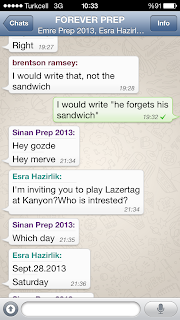Several years ago I started doing some serious data collection for my MSc TESOL dissertation. The topic was Video Feedback in the Writing process. It meant I used the data from my grade nine class, and I found the best way for collected student work was by using an online journal. I came across Penzu, and I used it then and up until 18 ago. The reason I say 18 months is down to the Penzu team creating something even better for teachers and students around that time. It means I don't have to rely on antiquated emails, word files and a messy desktop with scores of files ready to get sent to each individual student. You know what happens, things get mixed up, confusing and extremely irritating in your gmail inbox. It all adds to the already far-too-long process of weekend feedback and marking. Therefore, I give you the awesome:
The Penzuclassroom is all in the cloud, therefore you never need to save as it is done automatically like in Googledrive. That is such a revelation for the forgetful and stressed out teacher. Anyhow, the next amazing function of Penzuclassroom is that once you set up your classroom and share the code with your students (you can have as many as you want for the 50$ sign up, so it is cheap per student), the student then simpğly writes on Penzu, like they have always done, and submit it to the class. It then arrives in the teachers administrator classroom window. It has time of submission, the students who sent and its size.
So, once the students submit, you simply open it up and give your feedback. Now, this is where the title of this post comes from: Feedback opportunities. I came up with this last week, and shared it with the Penzuteam. They liked it and are working on making it a feature for teachers. It involves Color-Coded Highlighting for Feedback on Errors. You can note at the top of this last image there is a line of macro-icons. This is where you can find the highlighter for marking on the students journals before you return them. The colors available on the site struck as something that could cross-over into our teacher-toolkit.
So, I thought about all the acronym-symbols we have been shown over years. But I believe the color-coding works better, as do my students, who took to it immediately. It encourages them to think about their errors, and not just accept what the teacher has changed for them. THEY NEVER LEARN proper writing that way. Teachers seem to think it can help, but it really doesn't! The students must have autnomy in their writing, if they are to rise to levels needed for Academic expectations throughout high school and university.
So it is as simple as it looks:
ORGANIZATION is Orange, LOGICAL IDEAS are Lemon, GRAMMAR is Green, BAD VOCABULARY & SPELLING are Blue, with PUNCTUATION bringing up the rear in Pink.
Click this video tutorial which shows the platform and how the highligter looks
I really hope you take the opportunity to sign up for PenzuClassroom. I guarantee your efforts will be rewarded with quality engagement from your students, and your boring-marking times will be enhanced with this addition to your ICT-in-ELT toolkit.