Both David and I absolutely love Apple's IMovie. David downloaded it as soon as he got his IPAD almost two years ago; whereas, my own personal first IPAD experience came a year later. Since then, we have discussed at length about how we could use IMovie for educational projects in and out of the classroom, but it always got put on the back burner. Finally, a few weeks ago, a perfect opportunity came up to make a movie trailer project, as we were just finishing up a novel. As a way to review and understand what the story was about, we got the students to pretend they were going to make a movie trailer basedon the major characters and events that took place in the narrative. All in all, it took about three lessons to properly plan, take photographs, and produce their own IMovietrailers, but their hard work paid off. The students were blown away with what they had produced, while also having a great laugh in the process.
After this initial success, we became instantly hooked and began to brainstorm other ways we could use IMovie for our curriculum. Literally, just a few days later, I decided to put together a movie trailer that would show the highlights of our yearly program. I took 21 pictures from the last two years of our curriculum and produced a short movie trailer. Even though it is only a first draft, I was so impressed, once again, by the ease of putting the trailer together, and yet the outcome is simply brilliant.
While it was indeed fun and engaging to show this trailer to our students, it has a much more important purpose for us as teachers in a competitive private school in Turkey. This short movie trailer will allow us to promote our school and our curriculum to a much larger audience, including our own parents plus prospective parents. This movie trailer could easily be uploaded to the school website, not to mention shared on social media sites in order to spread the word about the school and our innovative program. This is something that could be immensely beneficial to all teachers and administrators in both private and public schools. For example, we have recently helped a first grade English teacher in our school to produce her own IMovie trailer of her students in action. She plans to show it at the upcoming parent-teacher meetings, and it will without doubt be a hit.
All it takes is an hour of your time to plan and find the most appropriate pictures for your trailer, and Apple IMovie does the rest. It comes out so crisp and pleasing to the eye that everyone you show it to will think, you not only spent days making it, but you are also a skilled-ICT user. Try it out today, and please let us know how you plan to use IMovie trailers in your classrooms.We would love to hear it.












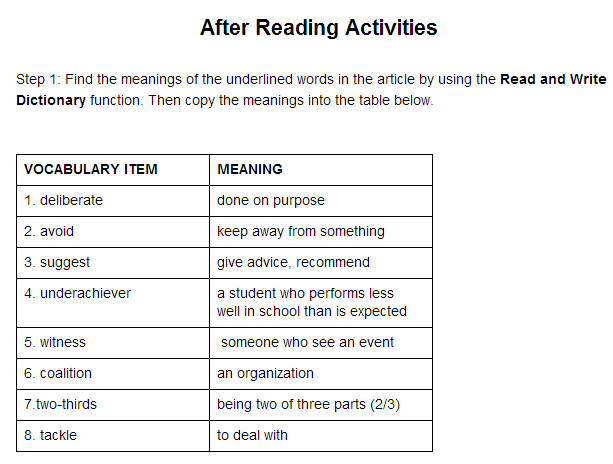
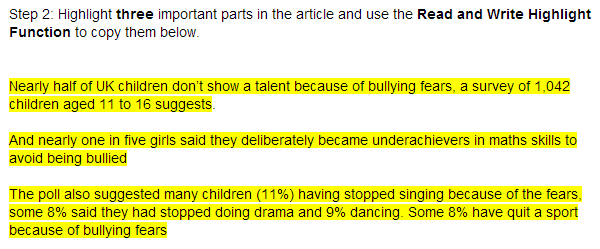

.JPG)
.JPG)
.JPG)
.JPG)















.JPG)
.PNG)
.PNG)
